The new Xperia™ sola announced earlier today, includes a brand new touch sensor technology, called floating touch, that lets you interact with the phone without even touching it
There are two types of capacitive sensors used for touch screens, mutual capacitance and self-capacitance. Mutual capacitance makes multi-touch detection possible. Self-capacitance generates a stronger signal than mutual capacitance, which allows accurate detection of the finger further away from the sensors. However, with self-capacitance it is not possible to perform multi-touch detection due to an effect called “ghosting”.
Mutual capacitance makes multi-touch possible
With mutual capacitance, each intersection of a line in the illustration above forms a parallel plate capacitor. This means that each intersection is a sensor, which allows for true multi-touch since the position of each finger can be exactly measured.
However, because the area of the intersection between two lines is very small, the electrical field of the sensor is also small. Since the field of the sensor is so small, the signal from it has a low strength. This makes it poor for sensing very small signals, like when the user’s finger hovers above the screen.
However, because the area of the intersection between two lines is very small, the electrical field of the sensor is also small. Since the field of the sensor is so small, the signal from it has a low strength. This makes it poor for sensing very small signals, like when the user’s finger hovers above the screen.
Looking at the graphs above, each X or Y line as whole is a capacitive sensor, in the case of self capacitance. This means that the sensors are larger compared to the mutual capacitance described above. The large sensors create strong signals, which make it possible to detect the user’s finger up to 20 mm above the screen.
When a finger is on or just above the screen, the nearest sensor lines are activated (X1, Y0). If two fingers are detected, ghosting positions occurs since four lines activated. As you can see in the graph above, this gives four possible touch positions (all four activated intersections of X1, X3, Y0, Y2 in the illustration), and the correct combination is unknown. This makes multi-touch impossible.
When a finger is on or just above the screen, the nearest sensor lines are activated (X1, Y0). If two fingers are detected, ghosting positions occurs since four lines activated. As you can see in the graph above, this gives four possible touch positions (all four activated intersections of X1, X3, Y0, Y2 in the illustration), and the correct combination is unknown. This makes multi-touch impossible.
Combining self and mutual capacitance to allow floating touch
Floating touch™ is solved by running both mutual capacitance and self capacitance, on the same touch screen, at the same time. Mutual capacitance is used for the normal touch sensing, including multi-touch. By running elf-capacitance at the same time, we can detect a finger above the surface of the screen.
However, since the floating touch™ technology depends on self capacitance, it is not possible to perform multi-touch gestures with the fingers hovering above the screen. However, multi-touch will work fine for the normal touch gestures on the screen.
However, since the floating touch™ technology depends on self capacitance, it is not possible to perform multi-touch gestures with the fingers hovering above the screen. However, multi-touch will work fine for the normal touch gestures on the screen.
The technology has been developed in cooperation with Cypress Technologies. By leveraging on the existing capacitive touch sensor, and lowering the threshold for touch registration, it will be possible to differentiate between floating touch™ and “normal” touch. All Android™ applications will work perfectly fine, just like before, and only the apps that explicitly “listen” for floating touch™ events will react to them.
Source : Samsung Mobile
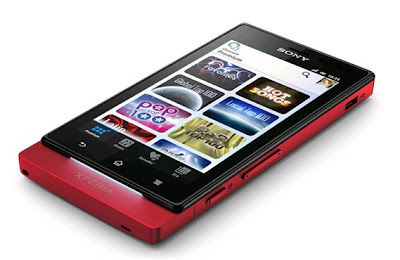
No comments:
Post a Comment